Why Context Builds Better Software
Shivprasad J.
June 20, 2025
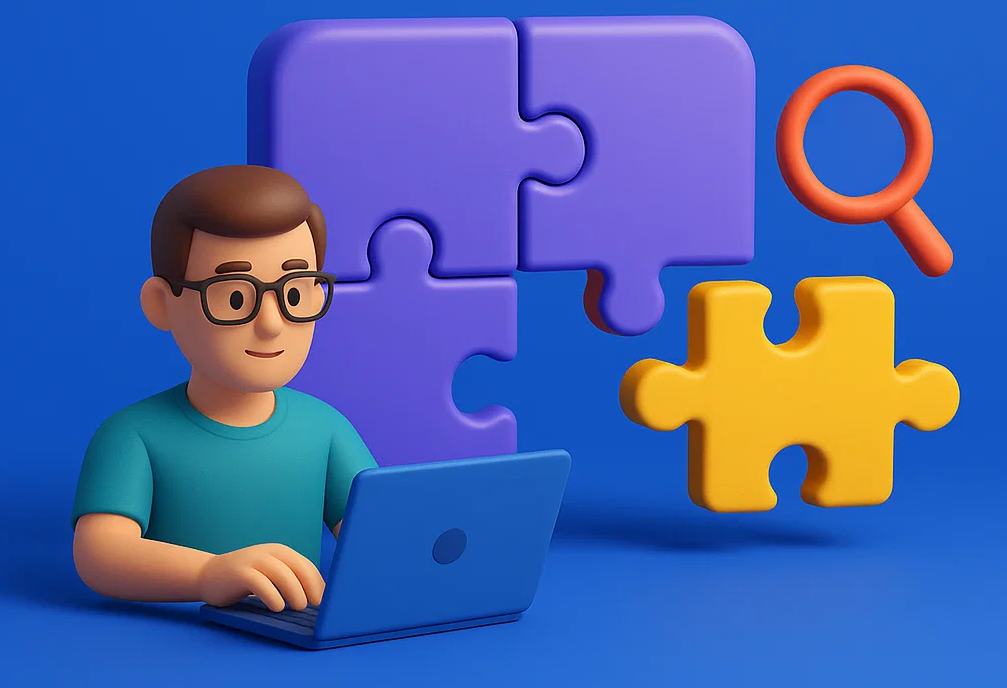
After working on different projects across domains, we as a team have come to realize one powerful truth — something that isn’t always documented but deeply felt across teams:
In the fast-paced world of software development, we chase deadlines, features, and flawless functionality.
But too often, we forget the one thing that holds everything together:
Context.
Context is the difference between something that works and something that works for the user.
It’s not a luxury — it’s a necessity. Whether you’re a developer, designer, tester, or product owner, understanding how, where, and why your product is used can completely transform the way you build it.
Let’s break down what context really means, and why it’s the secret ingredient of user-centered software.
What Do We Mean by “Context”?
It asks questions like:
- Who is using this?
- What are they trying to achieve right now?
- Are they on a mobile phone in a noisy place, or at a desk with stable Wi-Fi?
- Are they stressed, relaxed, distracted, or in a hurry?
How Emotional Context Elevates a Simple Button
Let’s say you’re designing a “Like” button in a dating app.
Now imagine this:
It’s midnight. A user just came home from a rough date. They’re emotionally exhausted, lying in bed, quietly hoping for a better connection.
They open the app, find a profile that sparks interest, and tap “Like.”
The app responds — maybe with a quick heart icon flash or a color change. Technically, it works.
But it feels… empty.
There’s no warmth. No human touch. Just a transaction. Tap → update → move on.
Now imagine a more thoughtful experience:
They tap “Like,” and the heart softly animates — not flashy, just warm.
A short, empathetic message appears:
“Sent with a little hope. 🤍”
It feels personal. Gentle. Uplifting.
Same feature. Same flow. But now it connects.
That’s emotional context.
We’re not just designing buttons — we’re designing moments. And when you build for how someone feels, you create something that truly resonates.
Why Testers Must Think in Context
Testing is not just about clicking buttons and logging bugs. It’s about protecting the user experience in real-world conditions.
A feature that “passes” in the lab may fail in real life.
Example: Bus Booking App
Imagine a user is standing at a crowded bus terminal, trying to book a last-minute ticket on their phone.
They select the cities, date, and time, and hit “Search Buses.”
But their internet connection drops for a few seconds — and the app crashes or shows a blank screen.
There’s no offline message. No retry option. No saved input.
They have to start from scratch — while the clock is ticking and seats are selling out.
The user panics, refreshes, retypes everything — and misses the bus.
On paper, the feature “works.”
But in the real world, it breaks when users need it most.
Smart testers don’t just test with strong Wi-Fi in a quiet room.
They test like the user in that bus terminal — distracted, rushed, and low on signal.
Smart testers don’t just check if the form works.
They ask, “What happens when the user’s already frustrated?”
Why Developers Need Context to Code Smart
Developers are masters of logic, but logic alone isn’t enough.
If a developer understands the why behind a feature, they can:
- Handle exceptions more gracefully
- Anticipate real-world user behavior
- Avoid over-engineering or missing critical use cases
Example: Food Delivery App
Picture this:
A user is ordering lunch to their office for the first time.
They enter the building name, street, and pin code — everything seems correct.
But the map pin automatically drops a block away, near the back entrance.
The delivery person calls, confused.
The user has to walk down the road to collect the food — under the sun, in the middle of a meeting.
The app technically used the correct address.
But it ignored one thing: map pin context — where people actually receive their orders.
A context-aware developer would:
- Let users drag and place the map pin manually
- Ask: “Is this your exact delivery point?”
- Or remember the preferred entrance from past orders
It’s not about address formatting.
It’s about how addresses work in the real world — especially in large office parks, apartments, or confusing localities.
This isn’t a bug.
But it’s a classic case of software that doesn’t understand what the user really needs.
Why Designers Build Better with Context
Design is not about pixels — it’s about purpose.
A good design looks nice.
A great design feels right for the moment the user is in.
Example: Emergency Health App
Picture this:
A user is stuck in traffic after an accident. They open a health emergency app to call an ambulance.
But the button is hidden under two menu layers.
Or worse — it’s small and grey, right next to “Call Support.”
They’re panicking. They hit the wrong button. Precious time is lost.
A designer who knows the user’s mental state would put a big red “Emergency” button front and center.
Now compare that to a travel planning app, where the user is calm, browsing hotel deals.
Design isn’t just about color and layout. It’s about knowing what the user needs right now.
How to Start Thinking in Context
You don’t need a massive process change — just a mindset shift:
- Talk about users, not just features.
- Share real-world scenarios in sprint planning and reviews.
- Test for stress cases, not just success cases.
- Design for clarity, not just aesthetics.
Code with empathy — expect errors, interruptions, and imperfect input.
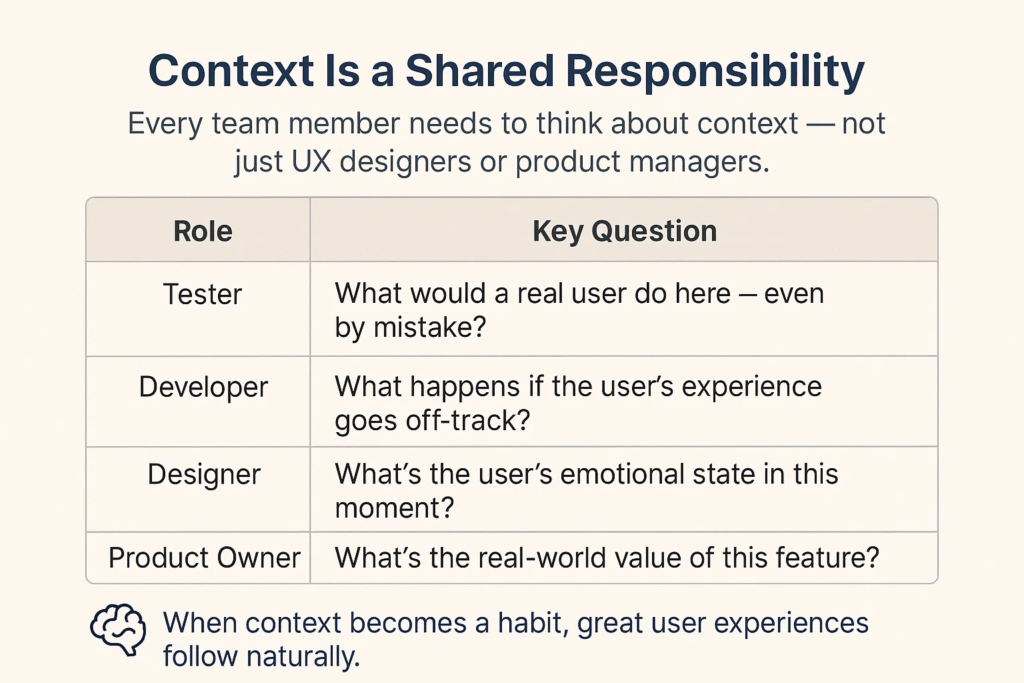
Final Takeaway
“Working” is not the same as “working well for the user.”
Context turns a set of features into a seamless experience.
It makes a product intuitive, trustworthy, and even invisible — because it just works the way people expect.
So the next time you build, test, or design something, don’t just ask:
“Does it work?”
Ask:
“Does it work where it matters, when it matters, and for the person who matters?”
Because in the end, context isn’t just a detail — it’s the difference between software and a solution.
